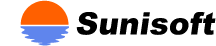Using Turbo edition for Win32
To install onto Turbo Delphi and/or Turbo C++Builder, if there is DCC32.EXE in the BIN directory of installed Turbo Delphi/C++Builder, please just check the “BDS 2006” item in the installation tool (install.exe).
If no DCC32.EXE is included, then you need to open XXXXD10.dpk (XXXX is the product name, e.g. SUISkinD10.dpk, SUIPackD10.dpk) file in Packages directory of the product with your IDE, then install in in the IDE by manually. You also need to add the Source directory of the product into the Library Path list of your IDE.
And of course, you also need to have a professional edition of Turbo product which allows to install third-party controls. (The free edition of Turbo Delphi and C++Builder doesn’t allow this).